Please Share offers two complementary capabilities – share requests and engagement requests.
The first capability, share requests, helps companies encourage their employees to share approved company messages on social media channels. This process improves the overall reach of important news and announcements. For example, if 25 employees share a message on LinkedIn and each employee averages 500 connections (on LinkedIn), the potential reach of that message is 12,500 people (500*25 = 12,500).
The second capability, which we discuss in this section of our support site, is for boosting engagement with the posts that appear on a company’s social media channels. The term “engagement” refers to the different ways an individual can interact with a message on Twitter or LinkedIn – i.e., liking, sharing, and/or commenting on posts.
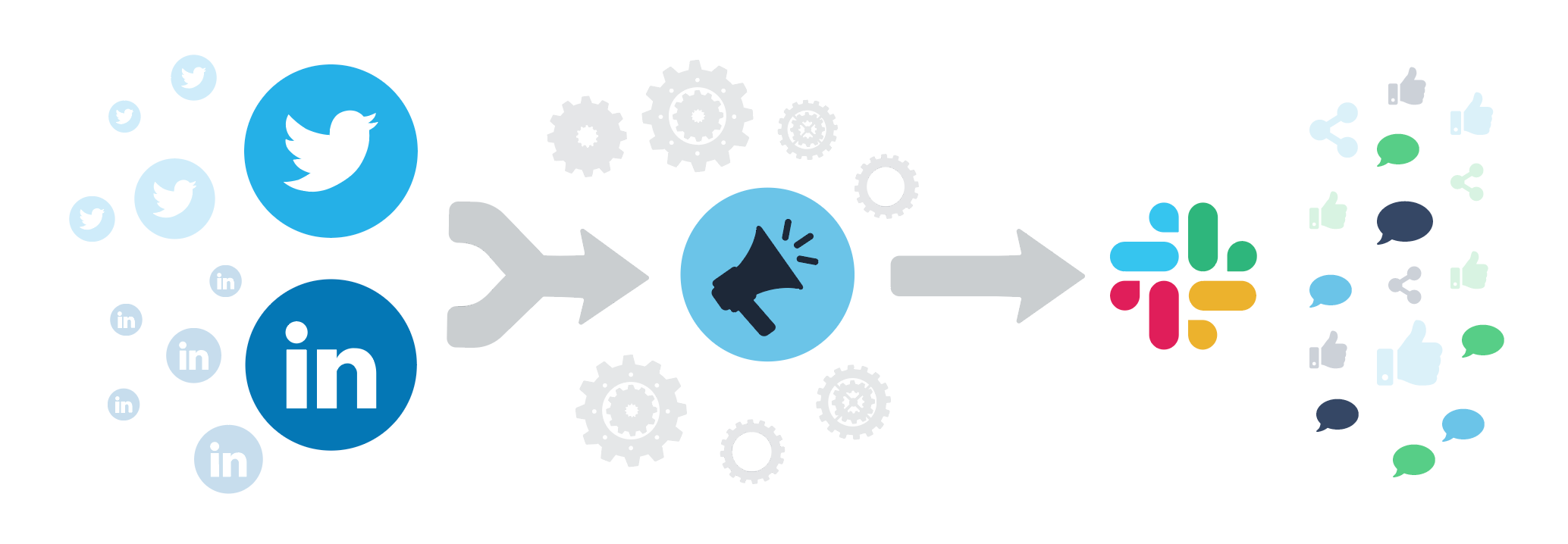
Posts on Twitter or LinkedIn with a lot of engagement help boost their overall popularity thereby increasing awareness and the likelihood that others will see and interact with the messages too.
Within Please Share, administrators can add their company’s Twitter handle and/or LinkedIn account. When new posts are then submitted to Twitter or LinkedIn, Please Share fetches the latest post and sends the update to a designated channel in Slack.
This process serves two primary purposes:
- It notifies employees that their company has posted new content on Twitter or LinkedIn – improving internal awareness in general.
- It makes it easy for employees to engage with company posts. Every post submitted to Slack from Please Share, for instance, includes applicable engagement buttons – like, share/retweet, comment/reply – where company employees can quickly interact with a specific message without leaving Slack.*
This functionality provides an automated way for companies to notify their employees of new messages and boost engagement with their content on Twitter or LinkedIn.
Use the links below to see how to add your company's Twitter or LinkedIn feeds to Please Share.