When installing the Please Share app to a company’s Slack workspace, you will be asked to approve the following permissions.
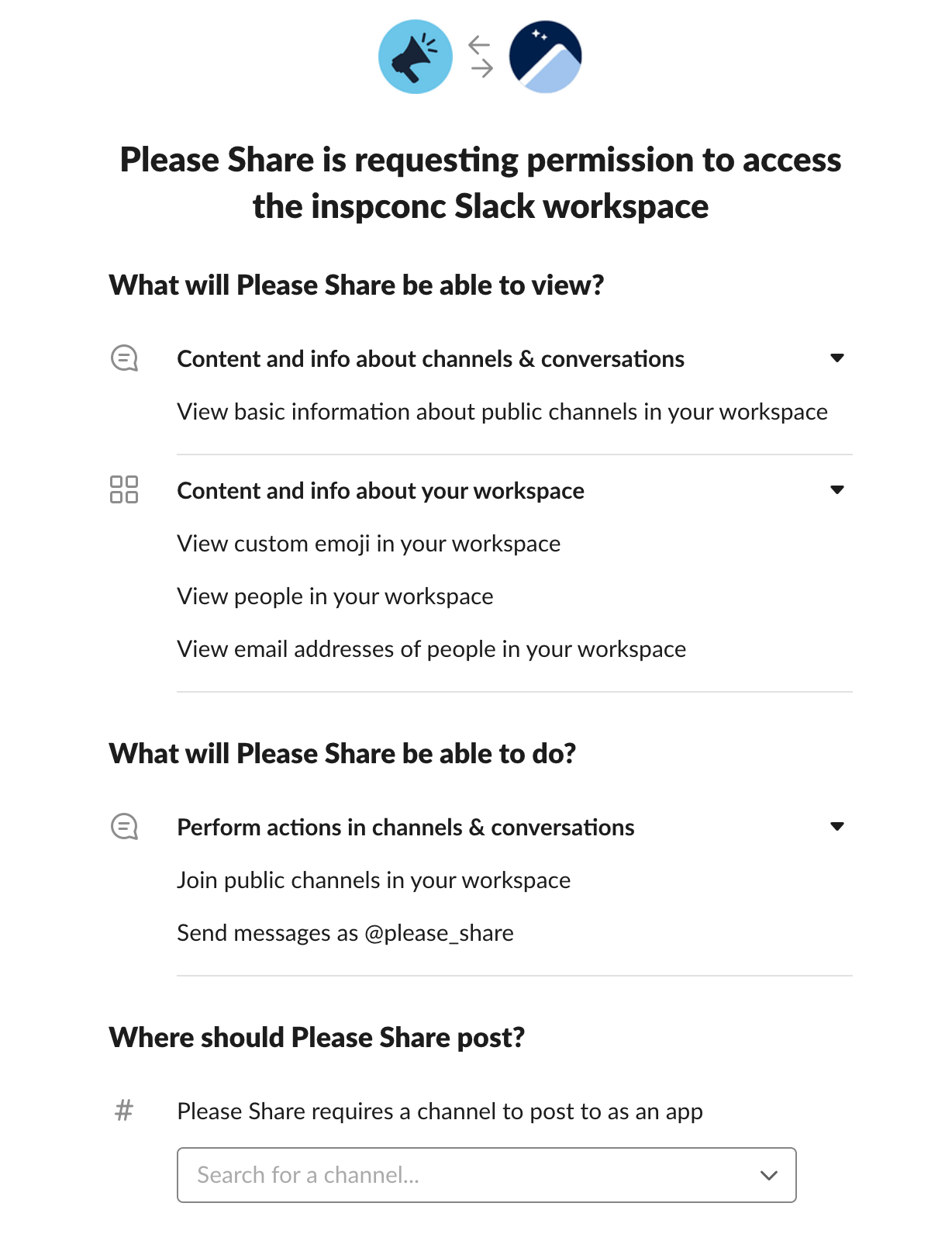
Founder’s Note About Permissions
When designing Please Share, we sought to minimize the permissions necessary to run our app. However, Please Share does require access to a few things in each company’s Slack workspace.
To proactively address any questions that may arise, here’s what the Please Share app needs from your Slack workspace to function.
- The app needs to see the list of public channels. This enables a Please Share user to determine the channel where updates – sent from the Please Share web application – should appear within Slack (and adjust the channel in the future if necessary).
- The app needs permission to join a public Slack channel and send updates (aka “share requests”) to the selected channel (e.g., marketing or announcements, etc.). Doing so enables Please Share users to create updates in the Please Share web application and send them to Slack. For an overview of how this works, watch this video.
- The app needs to validate select users (those who use the Please Share web application) are active members of your company’s Slack workspace. This applies to both the registration process and when select team members log in to the Please Share web application. For various API calls, we need to view select people in your workspace and their email addresses.
The Please Share app does not monitor or record any conversations that occur in any Slack channel nor does the service send messages to channels other than what is submitted by a user of our web application (and corresponding confirmation or help messages). For security purposes, please be aware that...
- In order for any app to read content posted by employees in Slack, the app must utilize conversation APIs (some of which have been deprecated), which Please Share does not use.
- Please Share cannot be added to a private channel in a company’s Slack workspace. It can only be installed in a public channel (within a Slack workspace).
- Please Share only operates in the channel(s) where it has been installed. While within the web application, administrators can switch the channel or add additional channels but the scope of our app is limited to those channels – not a company’s entire workspace.
- The only time that Please Share interacts with an individual Slack user is the instant when a user takes an action to share a post, sign into his or her social media accounts, or requests help. In other words, Please Share only responds to explicit requests when they are initiated by an individual – and only in that instant.
For more information on the Slack APIs used by Please Share, click here.
Should you have any questions or concerns about these permissions, feel free to send an email to support@pleaseshare.co (not com).
One more thing: You may have noticed that we request access to your view company’s customer emojis. This enables your team, should they decide to do so, to replace the words Twitter, Facebook, and LinkedIn – in the “post” or “share” buttons – with social media icons. The API only gives us view rights to emojis.