To remove an existing Twitter feed source from Please Share, log in to the Please Share web application and select Feeds from the left-hand menu.
Navigate to the specific feed source you want to remove, select the gray Delete Feed button in the upper right-hand corner, and then confirm the action in the popup modal.
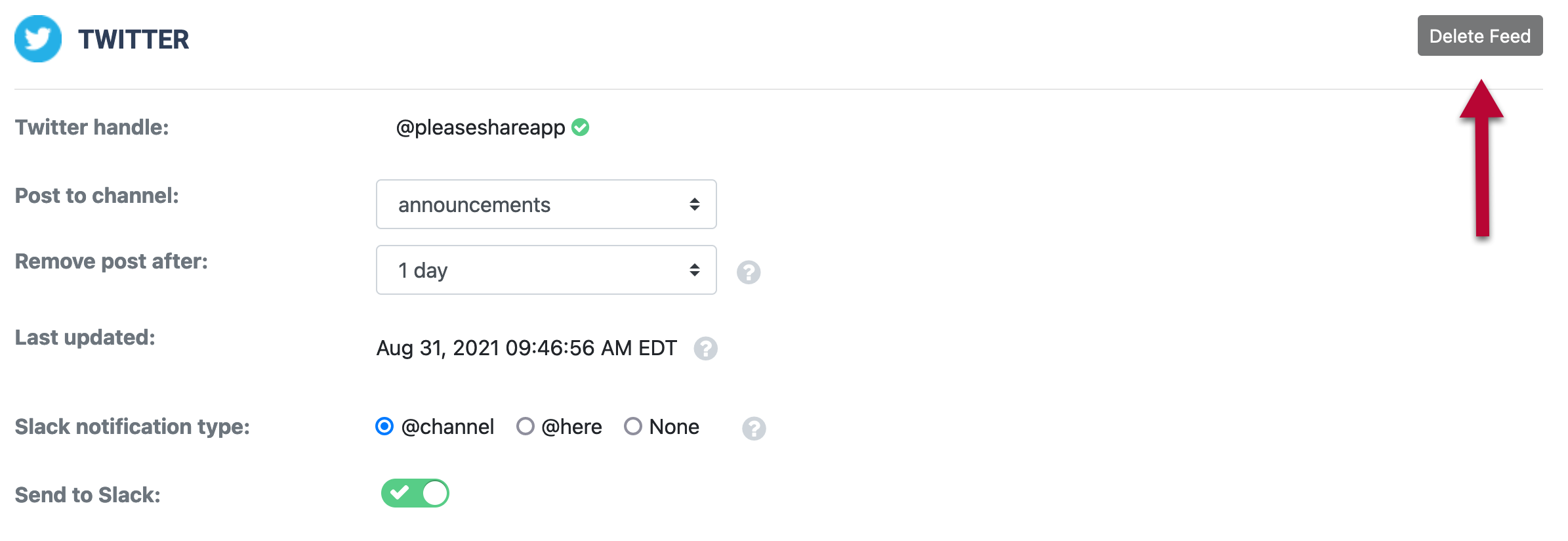
When finished, the feed source will be removed from your account, and new Twitter posts – from that Twitter handle – will no longer be sent to Slack.