Please Share includes functionality that enables companies to automatically remove LinkedIn and Twitter posts from Slack.
Navigate to the Feeds section of the Please Share web application
Within a specific Twitter or LinkedIn feed source, look for the Remove posts after option (also known as “autodeleting”). This setting instructs Please Share to automatically remove LinkedIn and/or Twitter posts from Slack after a specific number of days.
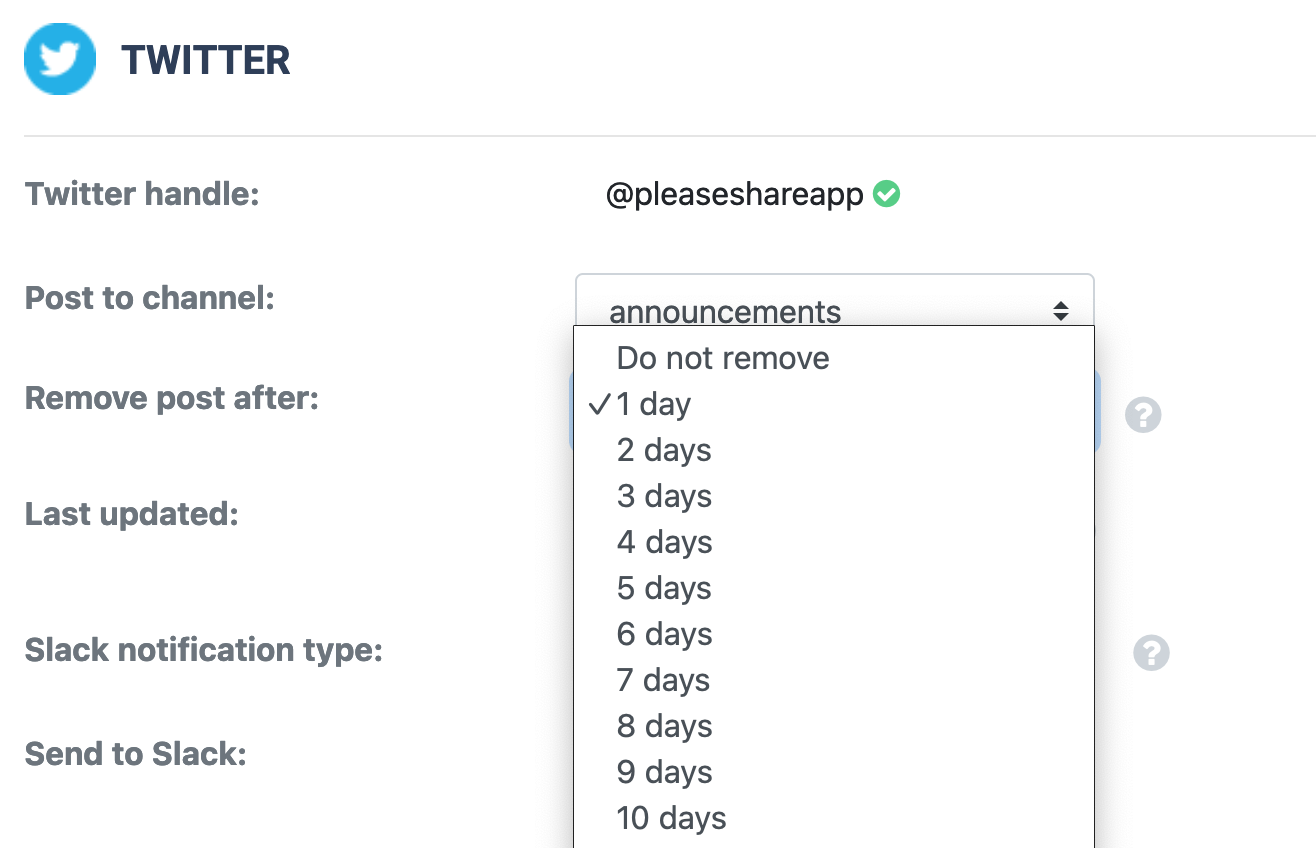
Customers can choose to:
- Not remove the feeds at all
- Or to remove them anywhere between 1-15 days
In accordance with each customer’s setting(s), Please Share runs a process to remove posts from Slack that are older than the desired duration.