The Share Request report provides annual and monthly performance details on social media (i.e., content distribution) share requests sent to Slack from Please Share.
The information on this page is divided into the following three sections:
- Annual Share Statistics
- Monthly Share Statistics
- Monthly Share Details
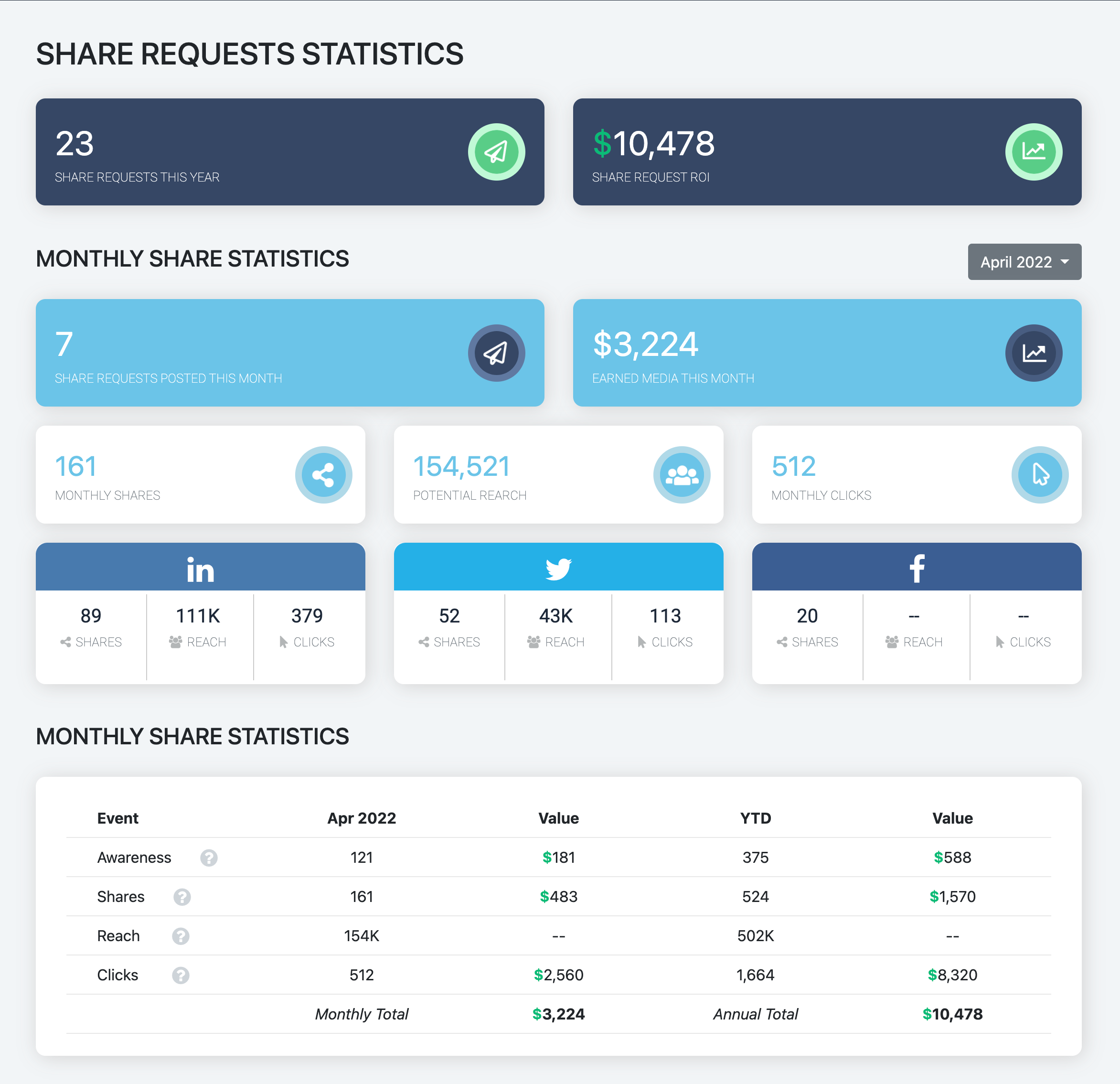
Annual Social Media Share Statistics
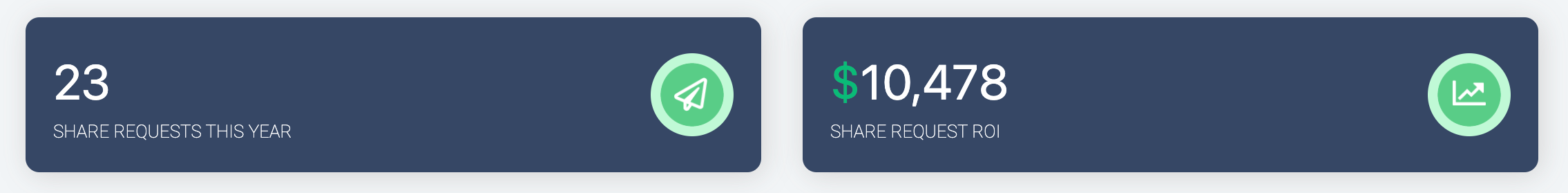
The first section on top of the page highlights two data points: Share Requests this Year and Share Request ROI.
The first data point, Share Requests this Year, provides a running count of the events that are attributed to using the Please Share service to drive content distribution – or social media shares – to LinkedIn, Twitter, or Facebook.
The second data point, Share Requests ROI, provides the monetary value associated with all of the individual events that are attributed to using the Please Share service for distribution. The values associated with specific events can be seen and adjusted on the Configuration page.
Both data points are based on the calendar year (i.e., January 1st to December 31st).
Monthly Share Statistics

The middle section of the page provides a summary of all social media share requests events for the current calendar month (e.g., April 2022). The section also displays the monthly events based on the channel where the content was shared (i.e., LinkedIn, Twitter, Facebook).
For each social media channel, Please Share users can see the number of monthly shares, clicks (or URL clicks), and reach. For more information on reach, please visit this page.
Please Share users can toggle to previous months using the dropdown menu above this section. Each data cell also provides a year-to-date count for a particular event or calculation.
Monthly Social Media Share Details
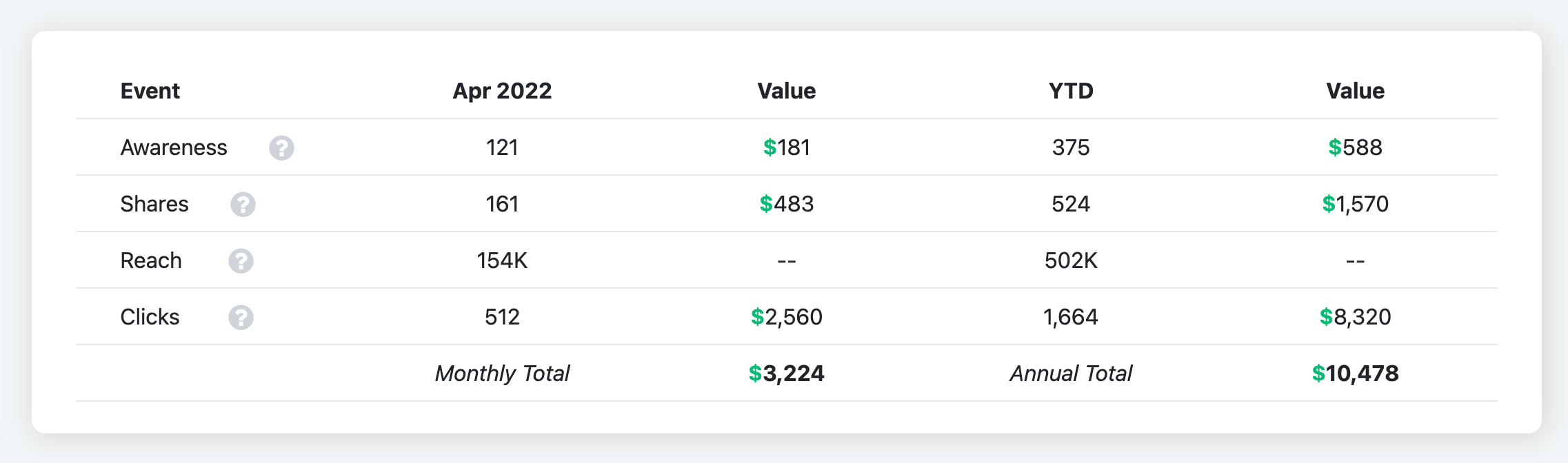
The table at the bottom under Monthly Share Details provides a running count of the specific distribution events and the monetary value of those events for both the current calendar month and the current calendar year. For more information on the specific events, visit this page.