To adjust the monetary value associated with specific employee advocacy events tracked by Please Share – such as social media engagement or content distribution – log in to Please Share and select Reporting from the left-hand menu and then Configuration.
There are two sections on this page where you can adjust certain event tracking values: Share Request Activity Values and Engagement Request Activity Values.
Depending on how your company uses Please Share – for share request, engagement request, or both – each section may or may not be applicable to you.
To modify a value (e.g., the Like value under Engagement Requests Activity Values), simply select edit next to the current value, enter an updated number in the popup window that appears and select Save. This will recalculate the reports based on the updated number.
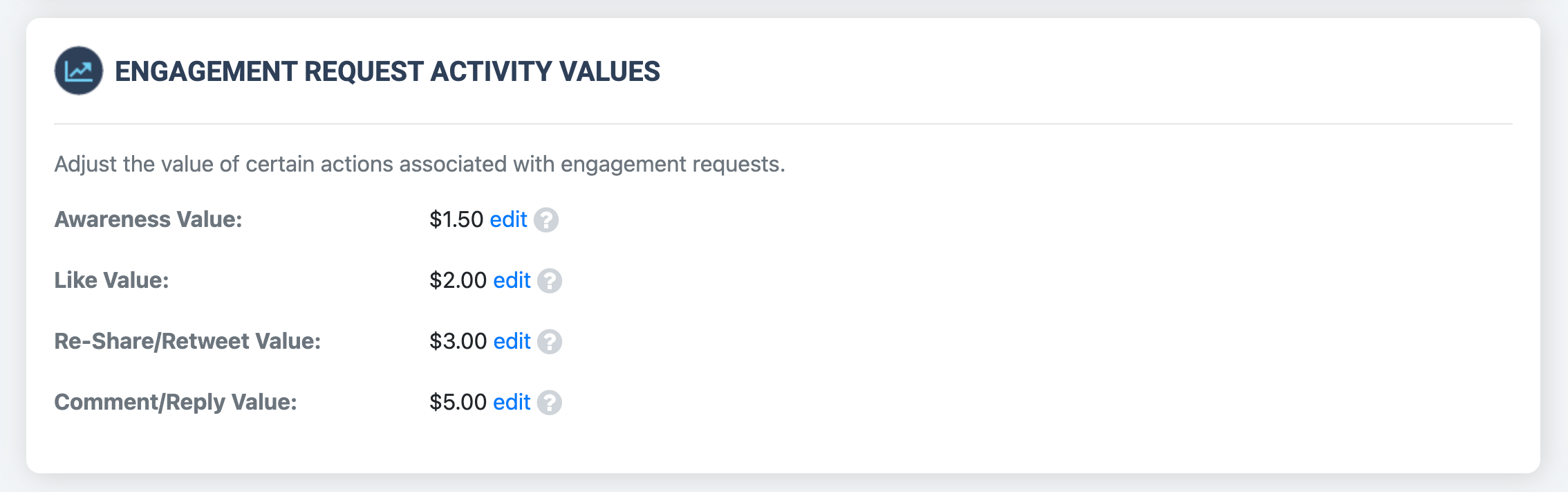
For additional details on the types of events that Please Share tracks, click here.