To adjust the default currency from U.S. Dollars to local currency, log in to Please Share and select Reporting from the left-hand menu and then Configuration.
Under the Currency section on the top of the page, select the list of values (or the dropdown menu) next to the word "Currency" and choose a new currency.
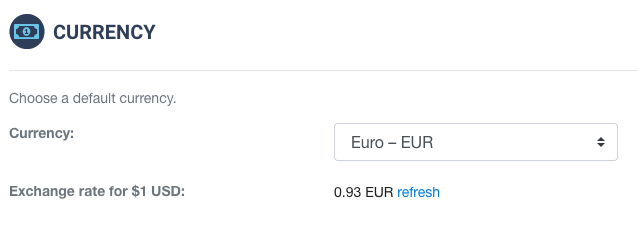
When a new currency is selected (e.g., Euros), two events take place:
- The currency symbol will change throughout the information presented in the Overview, Engagement Requests, Share Requests, and Leaderboard report pages.
- And Please Share automatically adjusts the monetary values based on the latest exchange rate for the newly selected currency.
To refresh the exchange rate for the selected currency, select the refresh link as seen in the screenshot above.