The URL Health Check is a quick reference to ensure the content link you want your teammates to share is properly optimized to be distributed on social media channels.
When a URL is entered into the Description field – in the Please Share app – the tool automatically looks for and reports on the following information:
- Is the content link a valid URL
- Does the content link have a title
- Does the content link have a description
- Does the content link have an image
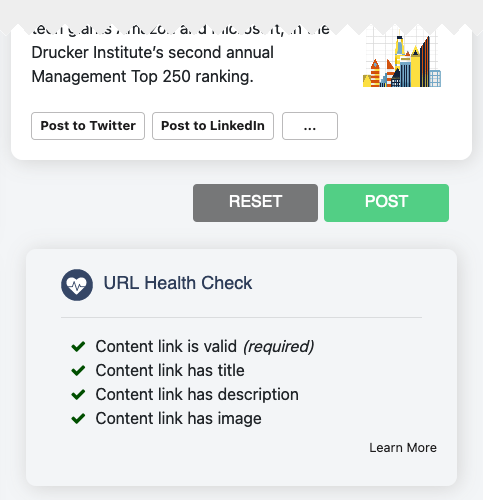
It's considered a best practice to include these content and meta details as they not only make it easier to share content but also improve the likelihood the content will be picked up by search engines.
That said, sometimes this information is out of your direct control. For example, if your company was featured in a news article that appeared on another site or you’re promoting a webinar managed by an external vendor.
The URL Health Check is just a simple tool to let you know when some of the metadata is missing.
Note: As long as the URL is valid, the Please Share app will not stop you from sending a share request to Slack.
Should you have any questions, feel free to get in touch.