When creating a share request in the Please Share web application, the Preview section provides a visual representation of how the update will appear when it is sent to Slack.
The purpose of this is section is just to let you confirm that everything looks okay before you send the share request to Slack.
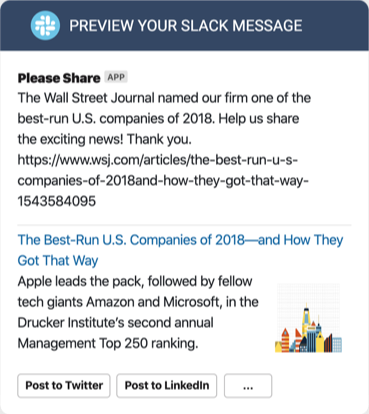
The "Post to" buttons are not active in this view.