Deleting a share request (or an update) after it has been sent to a Slack channel is straightforward. Simply go to the message in Slack and, from the menu options, select Delete message.
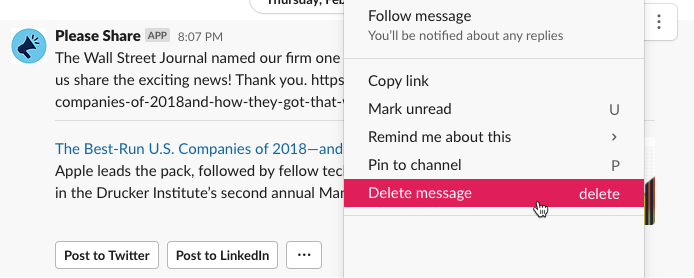
The only caveat is that you must have admin (or similar) privileges in Slack. General members of a company's workspace cannot delete Please Share messages in Slack.
Note: If you feel this workflow does not serve your needs, drop us a line here. We've considered an alternative solution but have not prioritized it yet in terms of development tasks.